Api keys
Overview
When using the TON HTTP API, a token (key) is generally not required. However, it unlocks request limitations. There are several available plans, all of which can be viewed in Toncenter mini app
How to Get a Key
To get a key, visit @tonapibot, press the start button, and follow the instructions.
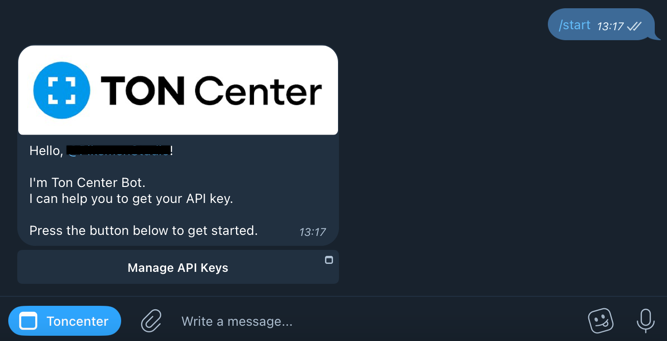
Press the Manage API Keys or Toncenter button to open the Telegram mini app.
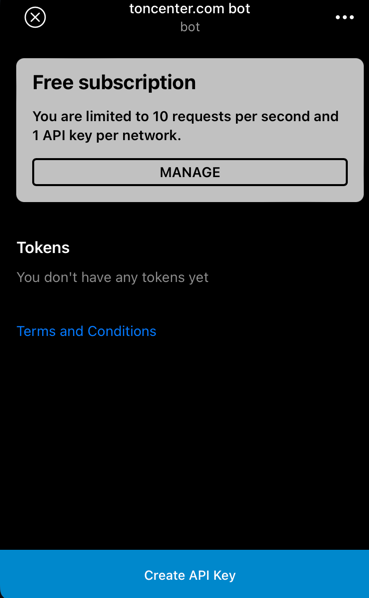
Press Create API Key.
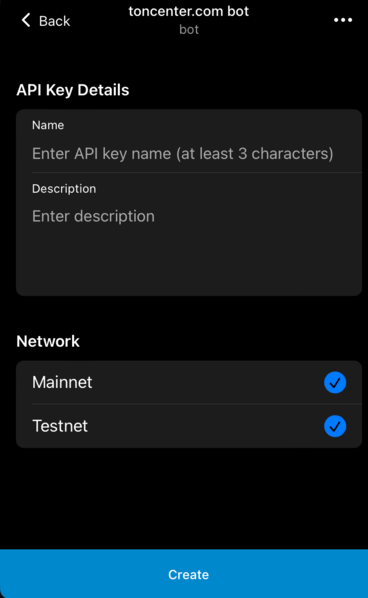
Fill in the required fields and press Create. That's it! The key can now be used for sending requests.
How to Update the Subscription Plan
To update your subscription plan, follow these steps:
- Click the
MANAGEbutton at the top of the app; a window with plans will open. - Choose the required plan and click
Purchase Subscription. - Send the required amount of TON to the proposed address.
Troubleshooting
If your Telegram app is outdated, the mini app may not work properly. Try updating the Telegram app.